FOLLOW
- Log into your Place Account by visiting www.placepay.com
- Click on your name in the upper right hand corner of the dashboard

- Choose Add or Edit Bank Account on the left sidebar. A window will pop up showing any existing payment methods. At the bottom of that window there will be a "+ Bank Account" button - click it.
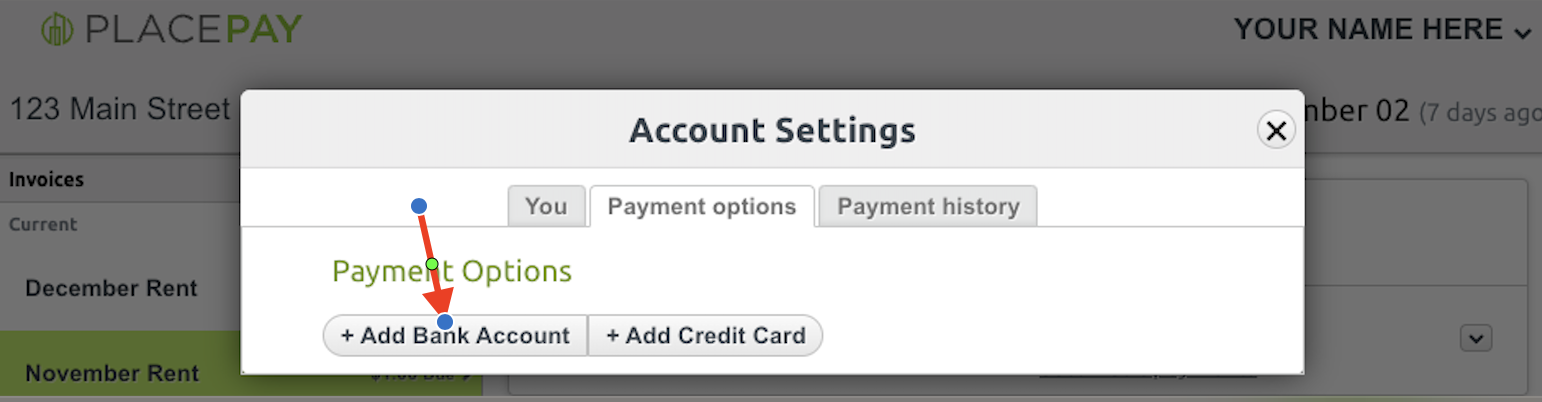
- You will be prompted to enter your banking info. You can find your bank account number and routing number at the bottom of a check. Make sure you leave off the 4-digit check number - otherwise you won't get the micro-deposits from PlacePay!
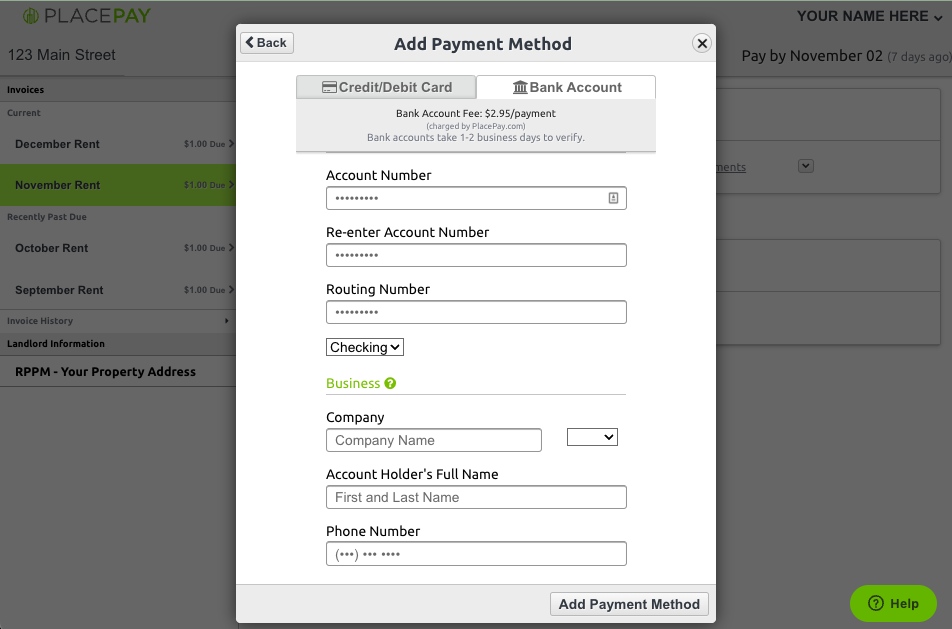
The first name, last name and address should be the ones associated with your bank account; if you aren't sure which address to enter, give your bank a call. (If this information does not match, your transactions will not go through.) - Once you've filled out all the required boxes, click Add Payment Method.
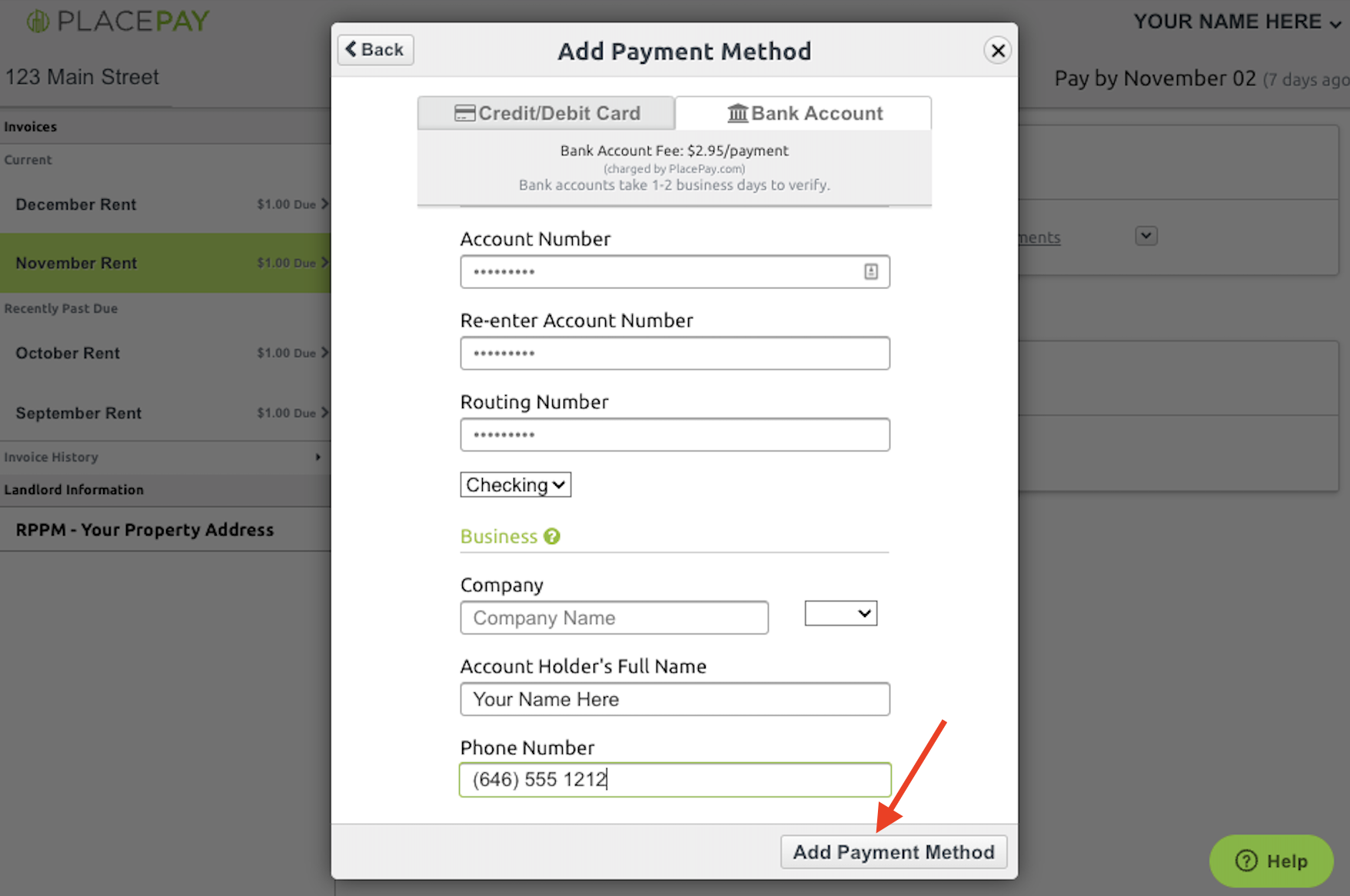
- Keep an eye on your bank account for two small deposits from PlacePay over the next 2-3 business days so you can authorize your bank account. Click here for more information about Authorizing your bank account.
