PlacePay uses MicroDeposits to verify bank accounts. This is a banking industry preferred authorization verification methodology for use of the ACH network.
After adding a bank account, keep your eyes peeled for two small deposits from PlacePay - they will show up in your bank account statement within 1-2 business days.
After you receive these deposits, log in and click the 'Authorize Bank Account' button in the sidebar.
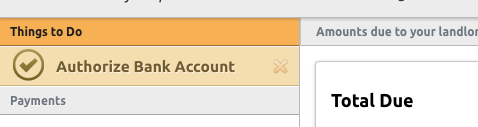
In the window that pops up, provide the amounts of the two deposits made to your bank account. Boom! Verified!
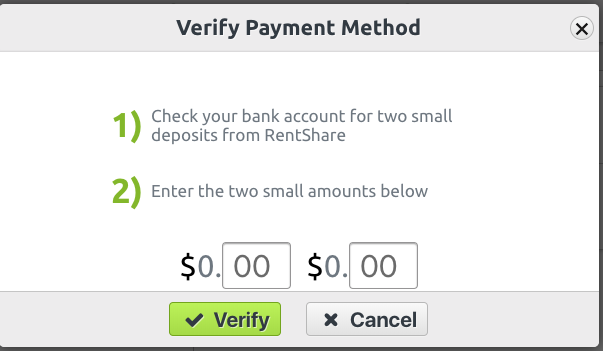
If you dismissed the reminder in the sidebar, click the arrow to the right of your name and select 'Add or Edit Bank Account' from the dropdown menu. Click the 'Verify payment method' link next to your unverified account.
Please note: You cannot pay rent with an unverified bank account. If you do not receive your micro-deposits after three business days, it's likely either your bank account or routing numbers were entered incorrectly.
If you add your bank account after 5:30pm EST on Friday, your micro-deposits may not available until 7am EST on Tuesday (1 banking day later).
Too many attempts? Please contact PLACEPAY to reset: contact@placepay.com
